What is phpMyAdmin?
phpMyAdmin is a powerful tool built to handle MySQL database administration via the Web. This tool allows you to create/drop/alter tables, delete/edit/add fields, execute SQL statements, export data into multiple formats, and much more.
phpMyAdmin is centrally installed; Pair Networks customers do not have to install phpMyAdmin by themselves on their account. You can use phpMyAdmin to manage your databases via the Account Control Center.
phpMyAdmin is not currently available for WP Enthusiast or WP Professional customers.
For information on how to use phpMyAdmin, please refer to the documentation found on the phpMyAdmin website.
Accessing phpMyAdmin in the ACC
You can manage your databases using phpMyAdmin by following the simple
instructions below:
- Log in to the Account Control Center
- Select Databases
- Select Manage Databases
- Select the name of your database

- Click phpMyAdmin in the nav bar
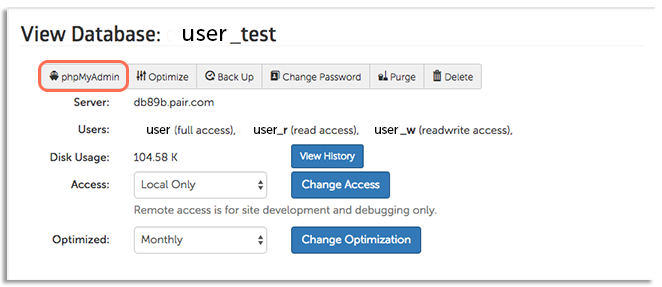
- Enter your Database Password
- Click Login to phpMyAdmin
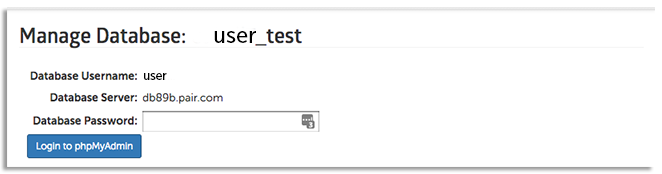
You will be taken to the phpMyAdmin interface for that database. You can manage your database here. See our articles on using phpMyAdmin or check out the phpMyAdmin official documentation.
